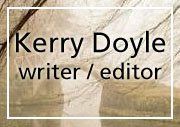
SharePoint: Creating a Collaborative Environment

Topics
The current version of SharePoint has been substantially upgraded and now provides a diverse range of enterprise deployments. Site editing has been made easier and more intuitive and this new release also simplifies the process of tagging and aggregating data. Moreover, a new set of community features enables users to share data, similar to Twitter and Facebook. The platform features better integration both with the company's FAST search engine as well as with PerformancePoint, Microsoft's business intelligence software.
You
should realize that collaboration is already occurring every day within
your
company.
SharePoint offers a means for strengthening and supporting those
interactions. However,
before integrating the platform into your organization, take the time
to assess.
2. Start your implementation
by first understanding
the strategic and tactical goals you hope to achieve.
3. Take a business-focused
approach when
implementing SharePoint.
This
means examining the true needs of your company. By understanding how
and where
SharePoint best fits into your organization from an ROI standpoint, you
can
effectively evaluate the multitude of functionalities the platform
provides and
which ones work best within your company.
4. Take the initiative to put
a training regimen
in place and set aside ample time to train employees effectively.
Organic
growth in the use of SharePoint within your organization over time is
an
impressive achievement to witness. When end-users create their own
business
solutions, wikis, intranets, forums, and document libraries, to name a
few, the
benefit to your company can be immense. This is all based on proper
guidance
and taking the necessary time to put in place the right learning
protocols.
5.
Implement a top-down management approach to
promoting SharePoint across
your company.
Without
executive backing for SharePoint in your organization, the user
community tends
not to put as much emphasis on using it. When team members understand
that
management is fully behind adoption, it provides them with a mandate
for using
the platform and for learning the features.
6. Create common purpose
among employees in
using SharePoint to meeting project goals and reaching targets.
The
collaborative process generally involves many different perspectives.
Emphasize
how the goal of company excellence is shared by all team members. This
in turn
will influence the level and quality of participation among team
members. As
soon as users are unified in their purpose and in the means for
achieving it,
greater productivity will result.
Branding
also shows that the company is one-hundred percent behind the solution
and it
instills a sense of ownership, further increasing employee adoption of
SharePoint.
SharePoint
has evolved over time and now includes social networking features, Web
2.0
capabilities, and a growing number of add-ons and plug-ins. In the same
way
that customization around social networking instills a sense of
ownership, a
branded site does something similar. It helps to increase respect for
the
platform, prompts employees to use it more often, and to contribute
more
frequently.
Users
are often resistant to change. For some, it could be based on past
experiences
with a variety of CRM solutions or ERP systems that may have previously
been
rolled out by IT. You can overcome resistance by providing frequent and
specific communication that spells out exactly how the new SharePoint
platform
will build the collaborative potential of all your team members.
One
of the most crucial things to consider is the security of your
corporate data
and to make sure it’s only being seen by internal members. You also
need to ensure
that business data stored on SharePoint will be seamlessly available in
the
event of a server crash or natural disaster. It will affect not only
your
company’s business continuity (BC) and disaster recovery (DR)
processes, but
user adoption as well.
Kerry Doyle 2011 All Rights Reserved